Installation
latest version: v0.4.4| 64-bit | arm64 | |
| macOS (Native) | v0.4.4 | v0.4.4 |
| Windows (Native) | v0.4.4 | N/A |
| Linux (Native) | v0.4.4 | v0.4.4 |
| NPM (All platforms) | v0.4.4 | N/A |
Quick Start
Get started with Research CLI in seconds. Install via npm and start using powerful research commands.
Install via NPM
$ npm install -g @iechor/research-cli$ researchBasic Commands
Try these essential research commands:
Literature Search
research search "machine learning"Paper Outline Generation
research outline "AI Safety"Bibliography Management
research bib add arxiv:2301.00001Journal Submission
research submit prepare --journal "Nature"Research Features
Research CLI provides a comprehensive suite of AI-powered tools for academic research, from literature discovery to journal submission. Our goal is to streamline the entire research workflow and make academic research more efficient and accessible.
🔍 Literature Search
Search arXiv, PubMed, IEEE databases with AI-powered relevance ranking and smart filtering.
- Multi-database search
- AI relevance scoring
- Citation network analysis
- Export to BibTeX
📝 AI Writing Assistant
Generate paper outlines, improve writing style, and format citations automatically.
- Outline generation
- Writing style improvement
- Grammar checking
- Citation formatting
📚 Bibliography Manager
Organize references with BibTeX support and citation network analysis.
- Reference organization
- BibTeX export/import
- Duplicate detection
- Citation graphs
🚀 Journal Submission
Find suitable journals and prepare submission packages automatically.
- Journal matching
- Submission preparation
- Format compliance
- Impact factor analysis
📊 Data Analysis
Analyze research data with statistical tools and generate visualizations.
- Statistical analysis
- Data visualization
- Trend analysis
- Report generation
🔬 LaTeX Support
Generate LaTeX documents with proper formatting and template support.
- Template generation
- Format conversion
- Bibliography integration
- Journal templates
Features in Action
See Research CLI in action with these real-world examples and interface screenshots.
Interactive Research Interface

Research CLI's main interface showing literature search and analysis tools
Advanced Research Workflow
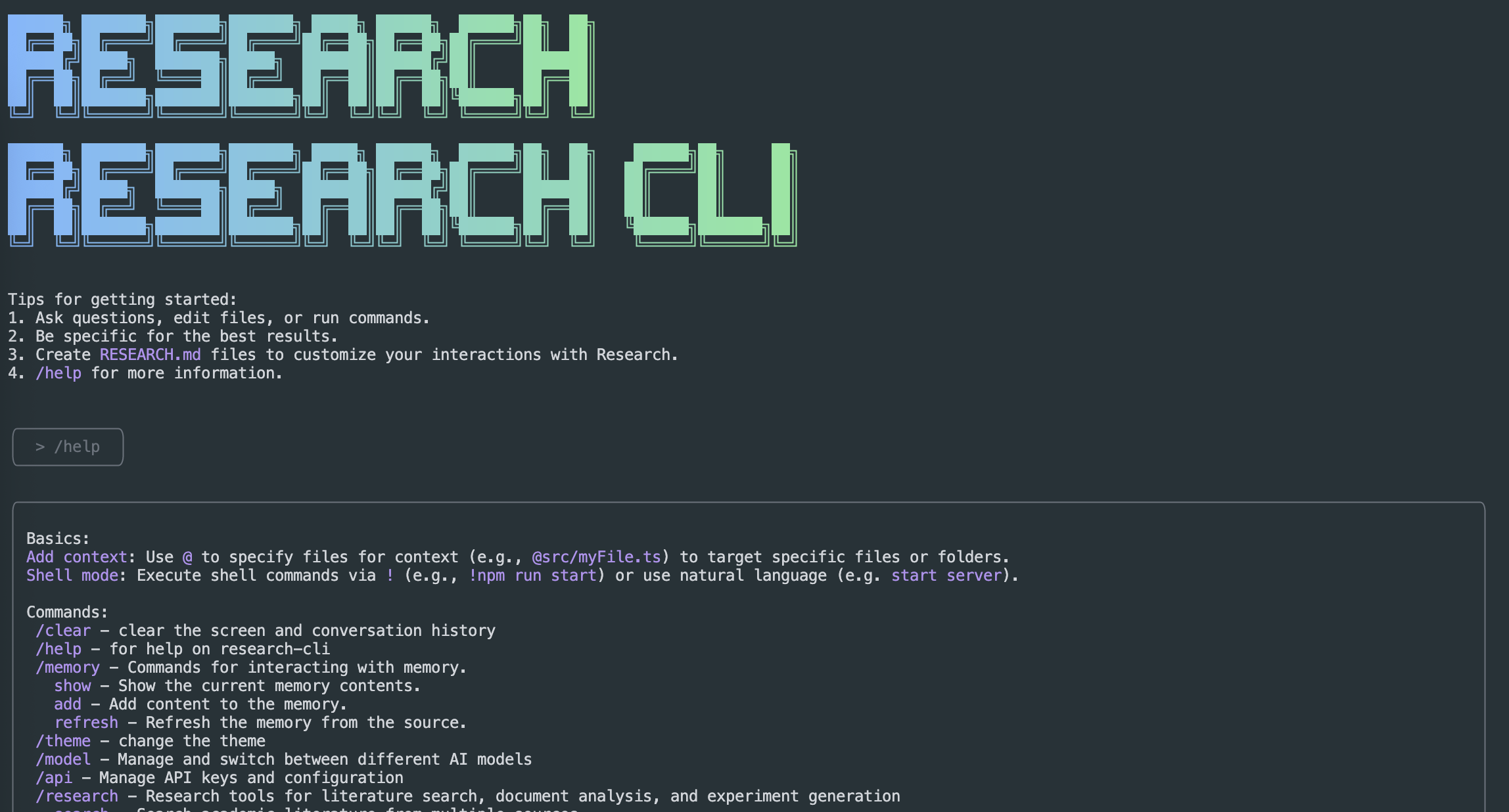
Advanced workflow with AI writing assistant, bibliography management, and journal submission tools
Connected Development Tools
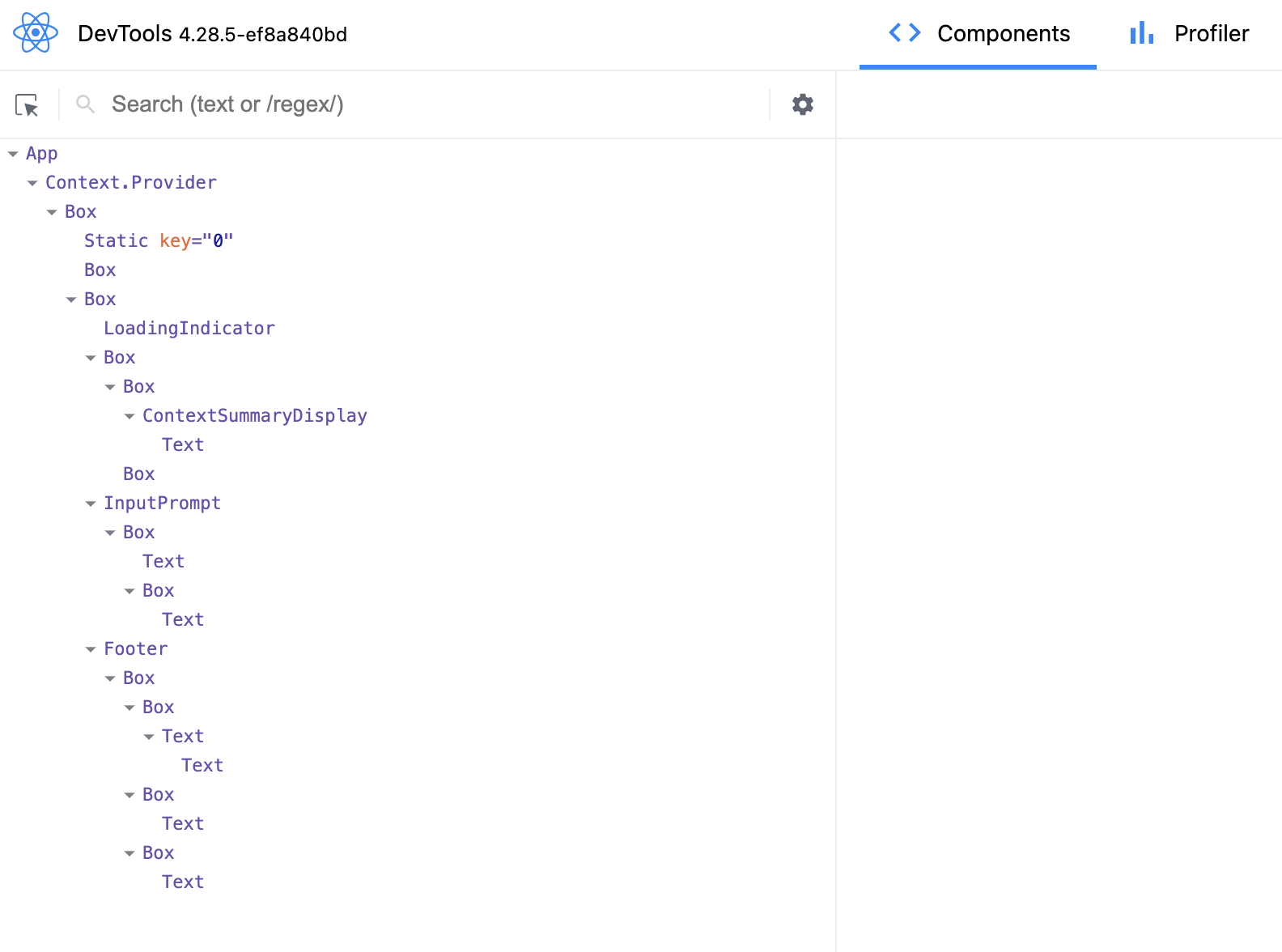
Integration with development tools and IDE extensions for seamless research workflow
Configuration
Research CLI can be configured through a simple configuration file or command-line options.
Config File Location
| macOS | ~/.config/research-cli/config.json |
| Windows | %APPDATA%\\research-cli\\config.json |
| Linux | ~/.config/research-cli/config.json |
Basic Configuration
{
"apiKey": "your-api-key",
"defaultDatabase": "arxiv",
"outputFormat": "bibtex",
"maxResults": 50,
"language": "en",
"theme": "dark"
}Command Options
| Option | Description | Default |
--config | Path to configuration file | ~/.config/research-cli/config.json |
--output | Output format (json, bibtex, csv) | json |
--limit | Maximum number of results | 10 |
--verbose | Enable verbose output | false |
--help | Show help information | - |
API Integration
Research CLI integrates with multiple academic databases and AI services to provide comprehensive research support.
Supported Databases
| Database | Coverage | API Status |
| arXiv | Physics, Mathematics, Computer Science | ✅ Active |
| PubMed | Life Sciences, Medicine | ✅ Active |
| IEEE Xplore | Engineering, Technology | ✅ Active |
| Google Scholar | All Academic Fields | ⚠️ Limited |
| DBLP | Computer Science | ✅ Active |
Usage Examples
Here are some practical examples of how to use Research CLI for different research tasks.
Literature Review Workflow
# 1. Search for papers on a topic
research search "transformer neural networks" --limit 20
# 2. Add promising papers to bibliography
research bib add arxiv:1706.03762 arxiv:1810.04805
# 3. Generate paper outline
research outline "Attention Mechanisms in NLP"
# 4. Analyze citation networks
research analyze citations --input bibliography.bib
# 5. Find suitable journals
research submit match --topic "natural language processing"Writing and Submission
# 1. Generate LaTeX template
research latex template --journal "ACL"
# 2. Improve writing style
research write improve --file draft.tex
# 3. Check citations format
research bib format --style ieee
# 4. Prepare submission package
research submit prepare --journal "ACL" --files "paper.pdf,supplement.pdf"Community & Support
Join our community of researchers and developers to get help, share ideas, and contribute to the project.